Simplify Your Media Workflow
with Media Sync Pro
Maximize efficiency with unlimited file scanning, filters, automation, logs, and more.
Maximize efficiency with unlimited file scanning, filters, automation, logs, and more.

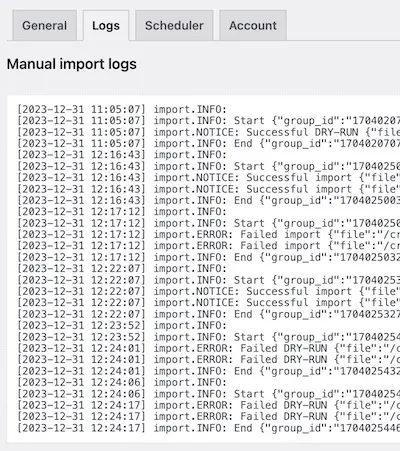
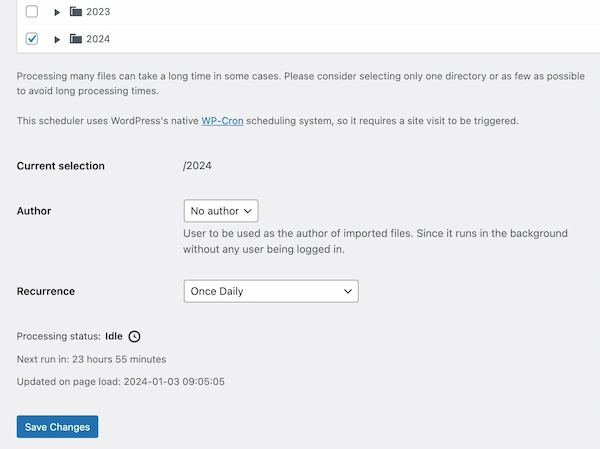
Presenting key features that enhance your WordPress media handling experience.
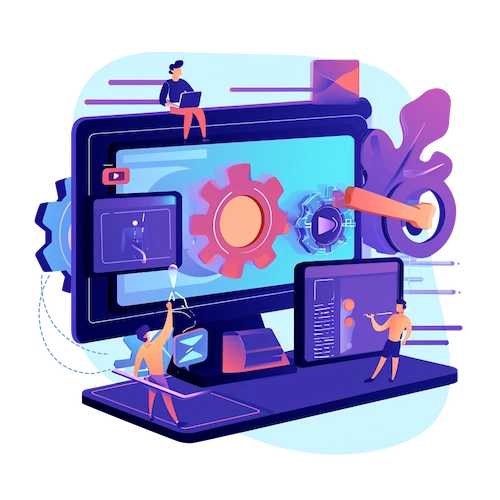
Specially designed for ease and reliability, our scanning and importing features support unlimited files, batch operations, and a native WordPress feel, making your file management both safe and efficient.
Our advanced filters allow you to fine-tune your search, overwriting default settings to pinpoint exactly the files you need. Drill down into your media with precision and ease.
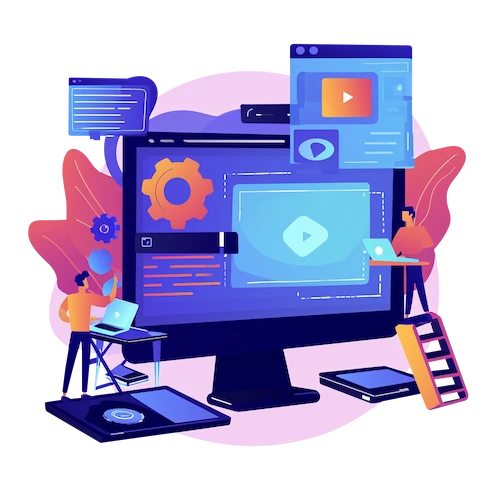

Configure your imports to run automatically, selecting the frequency and directories. Our scheduler runs in the background, skipping duplicates and providing detailed logs for every action.
Reintegrate all your media files lost in migration or include large FTP uploads in your Media Library, seamlessly and efficiently.

Pro version scans directories incrementally, eliminating the hassles of memory limits and timeouts in case of a large number of files.

Our import process uses WordPress's native methods, ensuring the same results as when uploading directly through the Media Library.

Imported files blend into the Media Library, becoming instantly available for use across your WordPress website just like any other media.
From efficiency to ease-of-use, see why users love Media Sync.
Some 250 files were missing in my database, but Media Sync put them all back, even with their original time stamp!

It’s simple and does the job it’s meant to do. I love it and have it in my list for all the sites I work on.

Does the job simple and fast

Needed a quick import after FTP upload. Worked as described. Thanks.

Thank you for this awesome free plugin.
Used it today to reconnect my media files – made the site migration very easy and successful.
Nicely Developed – easy to use.
Sorry for those two bad reviews… they don’t reflect this plugin.

Simple interface and easy-to-follow. It does exactly what it says and efficiently too.
One suggestion for improvement would be some way to preview results of test imports.

I love how it just works with little to no configuration

The settings are easy to understand. I love that you can drill down and pick a specific folder to see the media there, and that you can do a dry run without saving changes. It’s really well-thought-out, and perfect if you have the specific need to import media from the filesystem into new records in the database.
